1. Install Flash Play
The first thing you need to do once you are logged is search for "Flash Play". Select the Flash Play application from the results then click ‘Add Application’. Now that the application is part of your profile, you can add your charity badge.

2. Install Your Charity Badge
From your Facebook page, Go to your ‘Applications’ and click on ‘Flash Play’. Enter the following:
a. Title: Enter 'My Charity Badge', 'Help me get $10,000!' or whatever you want to call your badge
-->My Charity Badge
b. Full Url to flash: Enter the URL exactly as listed below
-->http://www.networkforgood.org/Pca/Badge.swf?
c. Image URL: You can skip this
d. Fashvars: This is the unique number for your badge; enter it in the exact format as noted below (case sensitive), but use the badge ID from your badge which is at the end URL that says "Link to this badge". If the link to your badge is 'www.networkforgood.org/pca/Badge.aspx?badgeId=105949' you would enter 'BadgeId=105949'.
-->BadgeId=105949

NOTE: its easiest in going to the next fields to use the tab button
e. Width: 160 and Height: 475
f. Click “Add to Profile” and you are done.
3. You should be all set; here's an example of how a page looks with a badge added. You do need to click play where it is placed in order to display the badge.
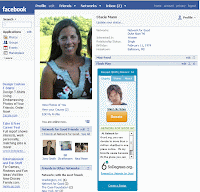
4. All donations made through the badge will be tracked in real-time. If you have friends who like the same cause or want to help you they can grab the code to add to their Facebook page by clicking on the tab that says "Share".

Lastly, if you do have any problems with the Flash Player -- don't forget that you can always link to your badge or better yet link and image to your badge.

