Here's what you need to do:
1. Copy the code directly from the email or from the last page of the badge creation process.
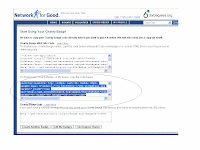
2. Go to MySpace.com and login to your profile. Click on Edit Profile and decide which one of the fields you would like to add your charity badge.
3. Paste the charity badge code into the field where you want it display and be sure to give it some introduction text so that people know to support your cause and that you can get $10,000 from Hanes with their help.
4. Save all changes and your badge will appear on your page
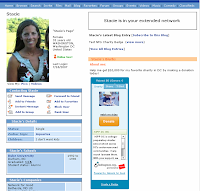
5. All donations made through the badge will be tracked in real-time. If you have friends who like the same cause or want to help you they can grab the code to add to their MySpace page or any other website by clicking on the tab that says "Share".

Please note: because of the third party linking restrictions; the donate button and the link on the bottom of the badge are the only links that will work. The video link if you added it will not show up. Keep in mind you can also link to your badge from MySpace.

